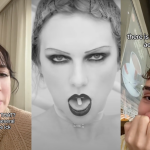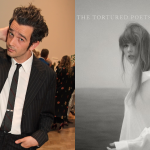Spotify has changed the default way people listen to albums on the platform after campaigning from some big name artists including, you guessed it, Adele. This woman’s impact, my god.
The playback change – which rolled out on the streaming platform over the weekend – will now play albums from cover to cover, instead of the old way of Spotify shuffling the album when you hit play. The fact that the new default setting plays albums the way they’re meant to be listened to means that artists are now assured that people are going to hear their art the way it’s intended.
When the streaming giant made the change (which might seem subtle and nothing to us listeners, but is massive for artists), Adele tweeted out her thanks, noting that she’s been pushing for this change to happen for a long time.
This was the only request I had in our ever changing industry! We don’t create albums with so much care and thought into our track listing for no reason. Our art tells a story and our stories should be listened to as we intended. Thank you Spotify for listening 🍷♥️ https://t.co/XWlykhqxAy
— Adele (@Adele) November 21, 2021
“This was the only request I had in our ever changing industry!” Adele wrote.
“We don’t create albums with so much care and thought into our track listing for no reason. Our art tells a story and our stories should be listened to as we intended.”
Albums are largely a high-curated experience with track listing typically playing a pretty massive part of the process for musicians and bands. For the most part, their storytelling through the entirety of an album relies a lot on how it’s played, with streaming services really being the first format to provide a set-and-forget song shuffle system.
Remember trying to shuffle on a CD? You’d either have to have a pretty fancy Discman or CD player that would skip through tracks for you, or you’d have to do it manually. As for vinyl records and cassettes, don’t even fucking bother trying to shuffle songs. You just listened from top to bottom, and maybe tried to skip through songs you didn’t dig on the first listen.
For the agents of chaos among us, the shuffle option is still available for albums. A Spotify rep confirmed to the ABC that all you have to do is select shuffle once you’re playing your chosen album.
“For those users still wishing to shuffle an album, they can go to the Now Playing View and select the shuffle toggle,” the spokesperson said.
Go forth and enjoy all your faves, the way they’re intended to be heard – cover to cover, no skips.