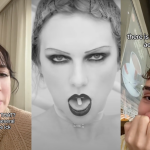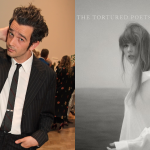As someone who just opened a new solo Netflix account, I find myself forced to train the algorithm on what I actually like. This means Netflix is currently throwing countless auto-play trailers at me upon login, seemingly part of a futile quest to make we watch whatever project they just spent twenty million dollars producing.
Auto-play trailers can helpful, to an extent, but sometimes I just want to watch Chupacabras Exposed or Timeless Conspiracies: Ventures To The Under-Realm without being distracted by ear-shattering clips from new prestige dramas.
Thankfully, the streaming platform today announced an option for users to turn off those auto-play clips.
The method is quite simple. Netflix says all you need to do is log in to your account, hit the ‘Manage Profiles’ button on the menu, and click which profile you’d like to alter. From there, you can unselect the ‘Autoplay previews while browsing on all devices’ option, and turn it back on whenever you like.
I tried it out for myself just before. It works.
Netflix also saw it fit to provide a similar option for auto-playing episodes in a series. If you’d like to clock the credits after each and every episode of My Lover Is A Grey Alien, you can follow the same process to uncheck the ‘Autoplay next episode in a series on all devices’ button.
So, that’s good news for me, in my journey to turn Netflix into a conveyor belt of mindless garbage I can consume in a semi-comatose state. May you find it just as useful, friends.