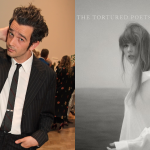With Apple gearing up to announce the brand new iPhone on September 12, you’re probably preparing your wallet for an almighty blow. But even if you can’t afford the new smartphone, you’ll at least be able to experience half the fun when iOS 11 drops.
Assuming you already have an iPhone, a new iOS will generally drop shortly before the hardware does, so expect it soon after next week’s announcement.
While we don’t know everything that’ll be included in the shiny new OS, we do know a few things. Here’s what to expect.
Customisable Control Centre
When you flick up the Control Centre by swiping up from the bottom of the screen, what you see is largely what you get. You can turn wi-fi on and off, adjust the brightness and access a shortcut to bring up the camera, among a few other things.
When iOS 11 is available, you can decide exactly what you want here. By going to Settings > Control Centre > Customise Controls, you’ll be able to add or remove features at your discretion.

Siri Translator
Apart from Siri having a brand new voice, she’ll also be able to translate your shit to French, German, Italian, Spanish and Chinese.
Just ask her to translate a phrase and hit the play button that appears next to it. She’ll read it out loud so you can tell the French cabbie you’re looking for some gnarly baguettes in his native tongue. What a time to be alive.
Message Effects
Achieve all new levels of annoyance by sending messages with outlandish echo effects. Why are they allowing this? Who fucking knows, but look at this bullshit.

Indoor Maps
This does exactly what it says on the box; provide information on major indoor areas like airports and shopping centres so you can get around easier. Nice.

Document Scanning
There’s plenty of apps that’ll do this for you, but now you’ll be able to do it within iOS 11 itself.
It’s easy to assume this is just a picture of a piece of paper, but it will actually look like a legit scan. You can only access it from Notes, but you can export it as a PDF once you’re done.
To access it, you’ll just need to open a Note and tap the plus icon at the bottom toolbar. From there, hit “Scan Documents” and use the camera to take a pic of what you wanna scan. Then just crop the doc and whack it in. Easy.
Do Not Disturb Mode While Driving
This will block all notifications while you’re driving to ensure you don’t get distracted. That’s pretty much it, hey.
Drawing In Notes
Along with the nifty scan feature, you’ll also be able to draw things in Notes.
You just have to tap the pen icon at the bottom and start scribbling, or you can tap the plus icon and choose “add sketch”. The feature includes plenty of useful tools like changing the thickness of the brush, the colour, and a ruler to keep your lines straight.