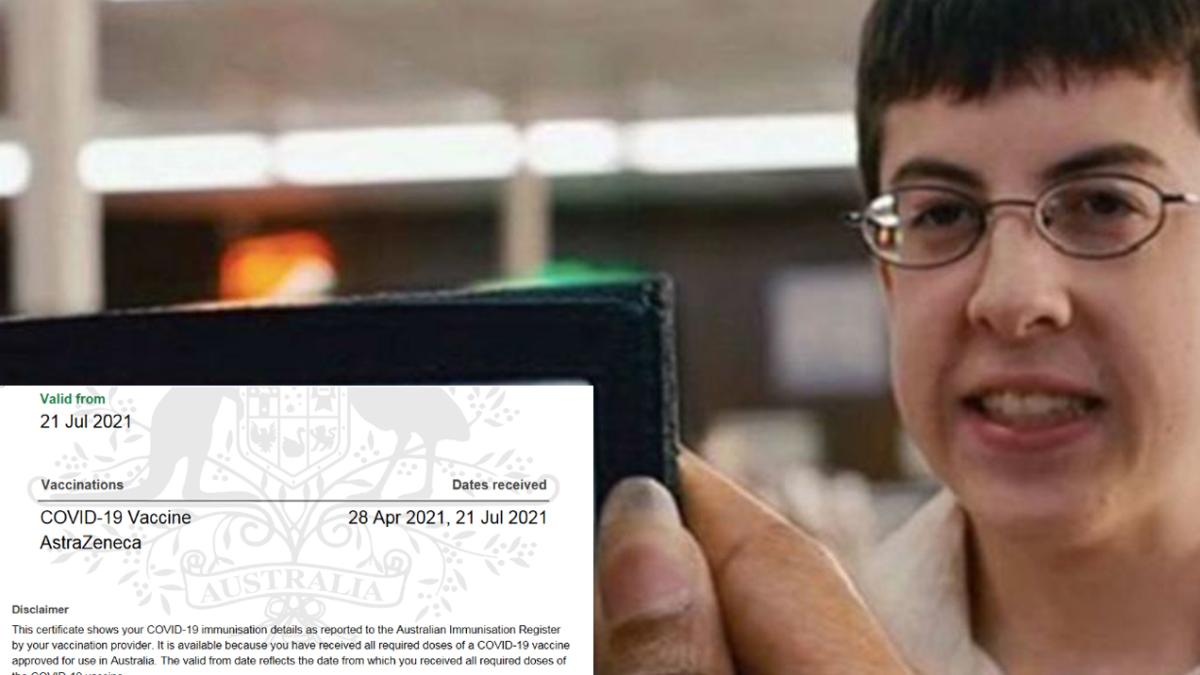
NSW is officially opening up tomorrow after hitting 70% full dose vaccinations earlier this week, hooray! That means you’ll need proof you’ve been vaccinated to head into cafes, restaurants, bars, hairdressers etc. So how do you actually find your vaccination certificate and have it ready to go?
With a massive chunk of the Australian population (over 16) fully vaccinated against COVID, we’re finally at the point where vaccination certificates are going to become a big part of the way we open up as a country. And that’s especially true if you live in NSW, where you’ll need it from tomorrow (October 11).
From tomorrow, NSW residents will be able to gather outdoors with 30 people, and go inside (!!) venues and shops again — according to the roadmap out of lockdown.
View this post on Instagram
Of course, that will mean you’ll need to prove you’ve been fully vaccinated somehow. This is where the myGov vaccination certificate comes in.
For people who don’t live in NSW, this information is still relevant to you, since Prime Minister Scott Morrison wants lockdowns to ease once we reach 70-80% of the country’s population being vaccinated.
But before we get into those steps, there’s a couple of things to note:
- If you aren’t eligible for a Medicare card, then unfortunately this will not apply to you.
- If you’ve had your first jab, but not the second, then you can’t access a certificate just yet. However, you can still access an immunisation statement that lists all the vaccinations you’ve had since birth (including your first dose).
1. Set up a myGov account (if you haven’t already)
If you’ve ever done your own taxes or been on Centrelink, then you should already have a myGov account set up.
Setting up the account itself should be fairly easy, although I still get conniptions thinking about being on hold with them for what felt like hours. It’s worth it though, just to have all your life admin stuff in one place.
Set one up here.
2. Link Medicare to your myGov account
To register your Medicare account through myGov, you’ll need a Medicare card. Most young people will have their own Medicare number listed on their parent’s card. However, if you’re reading this it’s probably time you got your own, so you can manage your own medical details. You can register for your own card by heading into your local Medicare service centre.
Once you have your own card or number, register your account via myGov. Instructions on exactly how to do that can be found here.
3. Log into your Medicare account
Here’s the easy part, simply log in.
4. Click on the ‘immunisation history’ service
At the bottom of the Medicare homepage there should be an option that reads ‘immunisation history’ – click on that. Once you’re in that, there should be an option to access your COVID-19 digital certificate.
You may also be able to bypass all that if a ‘COVID-19 digital certificate quick link’ appears on the homepage of your myGov account.
5. Download the Medicare Express Plus app
Once your myGov account is linked, you can also download the Medicare Express Plus app for even easier access to your vaccination certificate.
You can find the app in the Apple or Google Play stores.
From there, all you need to do is sign up with your myGov username and password, and also create a pin code. Once you’re in scroll down to the services section and click ‘proof of vaccinations.’ Similarly to the above, click on the option to view your COVID-19 digital certificate.
If you have an iPhone you can add the vaccination certificate to your Apple Wallet. Or if you have an Android, you can pin it to your home screen.


Well there you go, that’s how to access your certificate for when we finally reach COVID normal. Thank me later, babes.



