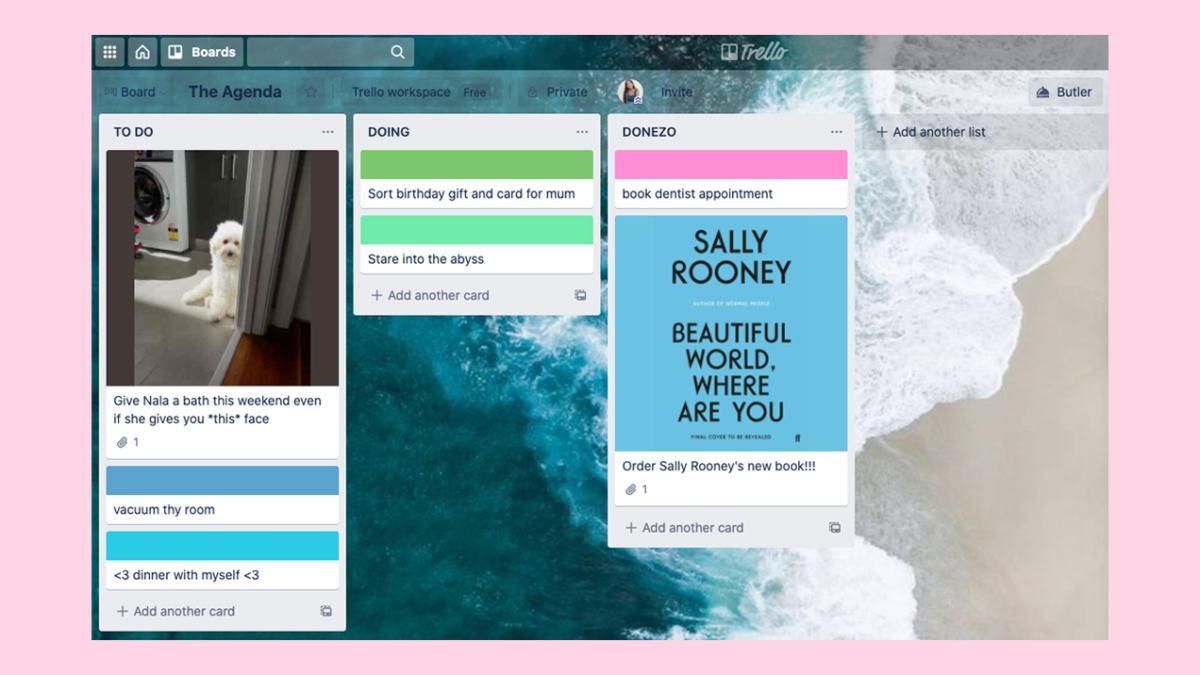
It’s the start of the new year, folks, which means I suddenly have a burst of energy to get shit done. This used to mean going out and buying diaries I’d stop using after a month or two. Now, however, it means making a Trello board and devoting my heart and soul to it. If you don’t know what that means, it’s like getting excited over buying a new Dyson vacuum.
What is Trello?
Trello is basically an online tool that you can use to organise professional and personal shit. I know that sounds BORING, but it really is a godsend.
I was first introduced to Trello at an internship when I was still at uni. It’s great for group work/collaboration, so my editor at the time used it to allocate tasks and check on my progress. I’ll get to the nitty-gritty in a moment.
Within a week, I had adopted Trello into my uni life. I used Trello to organise my upcoming assignments, essays, and exams. It was a life-changer.
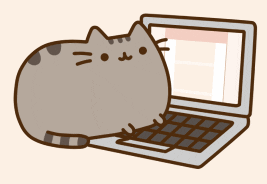
I’m not a particularly organised person – that’s a lie, I’m not organised at all. Before Trello, my idea of organisation at uni was I’ll-remember-this. I took down notes, only to lose them a day later.
I was the type of student who had about 80 or so documents, images, and PDFs on my laptop home screen. I’d hide the disorganisation behind another 30 digital sticky notes with vague reminders that made no sense.
Enter Trello, my decluttering hero. Trello takes away all the fuss of trying to organise, and gives you a template to work with. All you need to do is chuck in your plan.
How does it work?
It is so easy to use.
There are four key components to Trello: the boards, the lists, the cards, and the menu.
A Trello board is where it begins, it’s your group assignment space, your workspace, or your monthly goal planner. You can use it for meal planning, party planning, anything-else planning. It’s whatever you want it to be.
When you create a board on Trello it automatically gives you three lists, which you can customise later: To Do, Doing, and Done. That’s the basic layout. But you can change that to whatever you want it to be, depending on your project.
This person made a board for mullets. Why not!
At uni, I used to have four lists: Due Soon Hurry Up, In Progress, DONE, and Random Shit.
You can arrange the lists however you like, and there are no limits to its numbers. You can create an ongoing workflow using the lists, where cards are moved upon completion, or you can simply use it to store information.
The absolute main bit of a Trello board are the CARDS. A Trello card is where you chuck in the idea or task. Click on the card and you can add a description to it, links, a due date, and labels.
For example: under Due Soon Hurry Up, I’d create cards for my upcoming essays and presentations. When I was working on them, I’d drag the card to the In Progress list, and so on and so forth until I could eventually archive it because it was DONE and out of my life.
And then there’s the Trello menu. The menu is on the right side of your Trello board and it’s where you’ll find the control settings and whatnot.
You can suss out this tutorial, which is literally just a public interactive Trello board, if you’d like to know more.
Let me just say that dragging a card from In Progress to DONE is pure bliss. I once made a card after I submitted an essay just so I could move the card on my Trello board. I’m not even ashamed to admit that.
This is what I’m talking about.
Is there an app?
Yes!
Trello is available on Android and iPhone, via the Google Play store and the App Store.
Is Trello free?
Yes!
Most of Trello is available for free – like, everything you need to get started and continue on your merry way is free.
You can create teams, boards, and invite your mates/person in your group assignment to it.
Of course, you can pay for more features available in Trello Business Class and Trello Enterprise, but the free version gets stuff done.
You can suss out the different paid features right here.
These days, I mostly use Trello to organise my workout routines and general errands. Do I actually exercise? Maybe, maybe not, but hey – the intention is there!
To be honest, creating a workout routine for the new year was just an excuse to make another Trello board.
Love you, Trello.



