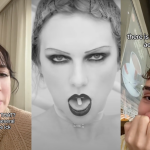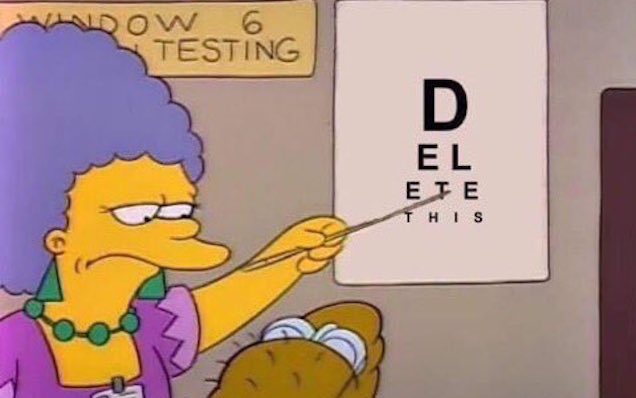
Have you ever sent a Facebook message you wish you could take back? Perhaps you sent some questionable shit to the group chat after few midweek vinos. Welp, you still can’t stop it from being seen by the recipient(s), but you can delete Facebook messages from your own if convos if you simply don’t wanna see them any more.
[jwplayer sKZZk6x3]
While the company was testing the ability to remove a message from a conversation for both you and the recipient, the feature still hasn’t reached us here in Australia, despite having the functionality to remove a single message from a thread.
Either way, there are two different kinds of delete functions when it comes to Facebook Messenger, so we’ll go through both for shits and giggles.
How to delete Facebook messages
This is how to delete a single message that you’ve sent to a single recipient or group. Just to be clear, deleting a message this way will NOT clear it from the chat of your recipient(s) so they’ll still be able to see it even though you can’t.
If you’re on desktop, jump into a chat and hover over the message you want to delete. You’ll see three dots pop up to the left of the message, click them and select ‘Delete’.
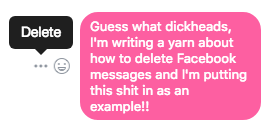
That’s literally all there is to it. Easy peasy. If you’re on a mobile phone, simply go to the message you wanna delete and press on it for a few seconds until the option to delete it pops up below.
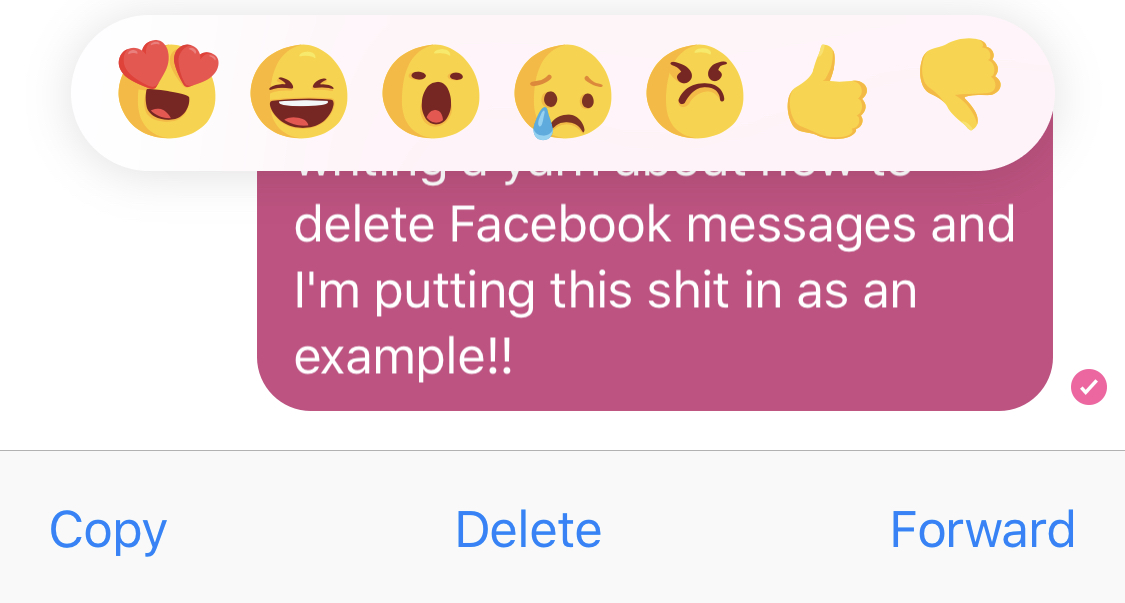
In both cases, you’ll get a message asking you if you’re sure you’d like to delete, in which case the answer is yes unless you fucked up.
I have no idea why Facebook would introduce this feature but not delete the messages on both ends, but maybe they’re looking to bring that in at some point? Those who were part of the test reported being able to delete a message entirely, but only for a short period of time after sending it. In fact, the wording used was “unsend” rather than delete.
How to delete whole conversations
Again, this won’t delete anything from the recipient’s side, but if your Messenger is swimming with unused group chats, it’s a good way to tidy it up a little.
To delete a whole conversation on desktop, simply open it up, click the settings cog in the top right corner of the chat window and select ‘Delete conversation’ from the bottom of the options list. Again, that’s all there is to it.

In the Messenger mobile app, go to your list of conversations and swipe left on the one you wanna delete and tap the bin icon to chuck that shit out. That’s how you bulk delete Facebook messages.
Whether Facebook is still testing a permanent delete function or simply decided to shelve the idea altogether is unknown but until we find out, this is the closest you’ll get, folks.