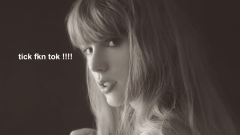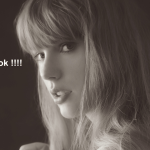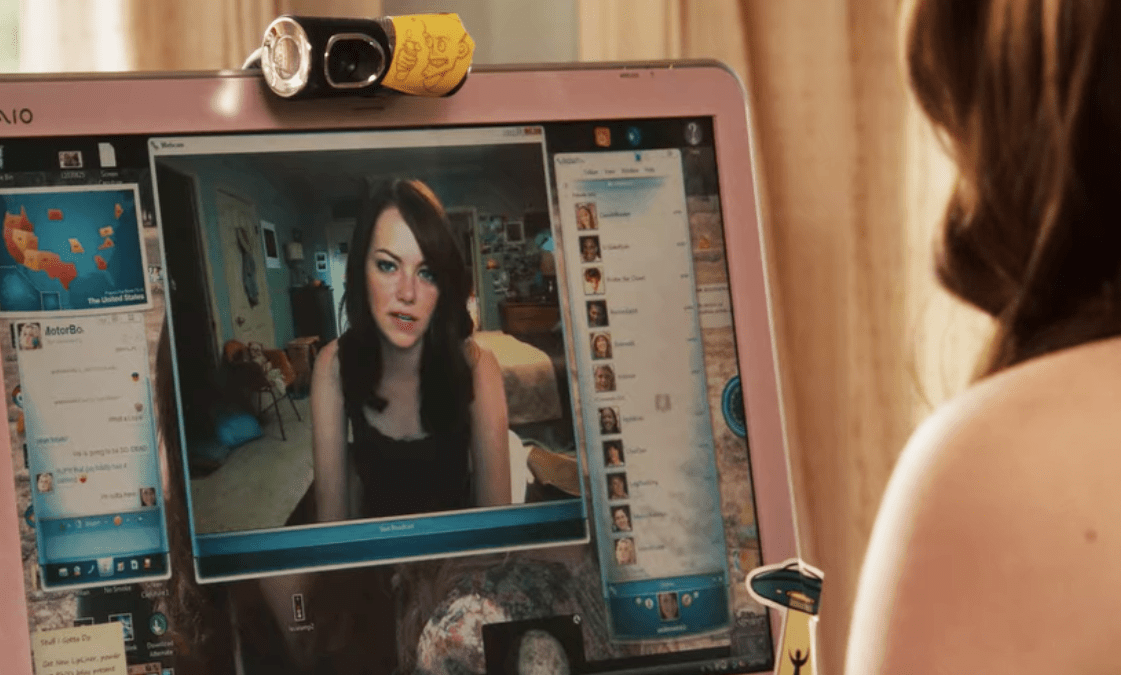
Zoom’s been around for yonks, but with workplaces and classes going online amid the pandemic, the video conferencing service is popping up everywhere. And by everywhere I mean social media. More on that later. I’m not too familiar with Zoom because I’m a basic Google Hangouts gal, so join me as I discover the wonders of Zoom. And by wonders I mean the beauty filter – thank you, The Cut.
What is Zoom?
Zoom is a cloud-based video conferencing platform that can be used for live chatting, meetings, online lectures, tutorials and whatnot. It was founded in 2011 in the States by Eric Yuan, with its headquarters in California. The most popular uses for Zoom include Zoom Meetings and Zoom Rooms.
How does it work?
In Zoom, you have a host who controls aspects of the Zoom Meeting, like scheduling and features. They’re the one in charge, is pretty much the gist here. The host can share hosting privileges by assigning a co-host (s).
Things the all powerful host can do:
- Start closed captioning
- Start live streaming
- End meeting for all participants
- Assign a co-host
- Start breakout rooms (lets you split your Zoom meeting in up to 50 separate sessions)
- Start waiting room (this feature lets the host control when a participant joins a meeting, like one by one or all at once. Sounds terrifying, to be honest
There are also alternative hosts, which I’m interpreting as a second in command. Like a lecturer and the teaching assistant / tutor.
Anyway, users can pick from four different plans: Basic, Pro, Business, and Enterprise. Because I love the free shit, I’m going to look at the basic plan and the basic plan only. You can check out the rest of the plans right here.
Signing up to Zoom is free and gives you direct access to the basic plan. With a basic plan, you can host up to 100 participants, have an unlimited number of meetings, access to video conferencing features, web conferencing features, group collaboration features, and security. The only downside to the basic plan is that your group meetings are limited to 40 minutes each. Zoom recommends the basic plan for personal meeting use.
Features
Zoom has some pretty cool features like HD video and audio, but what I immediately zero’d in on is ‘recording and transcripts’. You can record your meetings locally or to the cloud, with searchable transcripts. I wish I knew about this in uni, bloody hell. By clicking record, Zoom’s auto-generated tool will do all the note-taking for you.
Other cool features include the built-in collaboration tool, which allows multiple users to share their screens simultaneously and co-annotate. The Zoom Chat feature’s a given, which pretty much lets you chat in groups, suss your chat history, share files, and so on.
I could list all the other features, but it’s time to talk about the Touch Up My Appearance feature.
As per the description online: “The Touch Up My Appearance option retouches your video display with a soft focus. This can help smooth out the skin tone on your face, to present a more polished looking appearance when you display your video to others.”
Well. I’ve been working from home for nine days now and I can confirm my appearance in video meetings has dramatically declined with each passing day. Sure, this filter won’t make it look like I’m wearing pants when I’m absolutely not, but at least it’ll make my face look decent for once in my life. I need Zoom.
https://twitter.com/JeffKasanoff/status/1239608439401148416
been working from home for 5 years and here’s my literal only advice:
– open zoom
– go to preferences
– video
– touch up my appearance ✔️— kate (@exkuchme) March 18, 2020
Also, there’s a virtual backgrounds feature for FUN meetings and tutes. It could be Hogwarts or somewhere in Europe you were supposed to be in before flights got binned, the possibilities are endless.
Zoom is available on Mac and Windows.
I leave you all with this parting gift.
First day on Zoom went like…. pic.twitter.com/L8WIHS51px
— Tré T. (@TreTatum32) March 23, 2020
Wait, oh my god, look at this.
Zoom pro tip 1: Backgrounds are customizable.
Zoom pro tip 2: You can customize yourself right out of that meeting. pic.twitter.com/rV1KAyDEgF— Kate Buckley (@EchinoKate) March 17, 2020
with @zoom_us ‘s new video background feature, i can stay engaged and nodding thoughtfully, even when i’m not even in the room — this is the kind of innovation we need! pic.twitter.com/J4prwOEjxp
— hci.social/@jbigham (@jeffbigham) March 22, 2020
Background inspo.
here are some zoom backgrounds for you pic.twitter.com/WHaevDBvIa
— Maxim Leyzerovich (@round) March 16, 2020
who needs some new @zoom_us backgrounds? pic.twitter.com/a2oTIIbNAL
— Schitt’s Creek (@SchittsCreek) March 23, 2020
https://twitter.com/digital_froggy/status/1241159313206509570
Okay, one more.
https://twitter.com/timjones6771/status/1242109916954923011