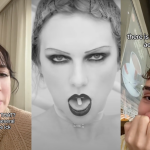It’s like living in a nightmare.
Forced lockdown has caused every person and their dog to try their hand at Instagram Live (I have seen IG Live’s from DOG accounts). My phone is abuzz every two seconds with a new notification of yet another person I don’t remember following starting up a live.
I need to keep the notifications on, cause my DMs are blowing up like a hot potato right now. But I haven’t been able to sleep/ shit/ work in peace without IG trying to suck me into another fucking live.
However, I (brave soul) found there is a way to turn off the Live notification without turning off hottie DM notifications. Turning these off is a journey nothing short of what Jennifer Connelly had to endure in The Labyrinth. There will be many twists and turns, friendships made and lost along the way. Think of David Bowie‘s character as the king of Instagram, Adam Mosseri.
The King of Instagram never wants you to leave the addictive app. He wants to trap you in there forever and will do everything in his power to stop you on your journey. But I have been through the maze before and I wish to be your guide in your own. If you are Jennifer Connelly, and Adam Mosseri is David Bowie. I am without a doubt, Hoggle:

Your trustworthy guide.
Step One: Open the Instagram app. Try not to accidentally tap on the constant and aggressive stream of Instagram live banner notifications at any point during this process. These banners are professionally and intricately designed so that you do accidentally tap them. The last thing you want is to be at one of the final steps of the labyrinth then suddenly getting transported to another sad and scary dimension (an IG Live Q&A from an old colleague you hardly know).

You will have to start the at square one of the maze again.
Step Two: You must view your own profile. Be careful here child, as this is a trap. Like Narcissus who drowned in the river while looking at his own reflection, you too could too easily remain here, stuck on this page for the rest of eternity.

You must fight your urges and not get distracted. Remember you are here on a mission.
Step Three: Press on the menu button. This will prove to be tricky as the menu button is in disguise. It certainly doesn’t want to advertise the fact that it’s a menu button. The IG king knows what you are up to at this point, and he is not happy about it. Adam will be watching you through a crystal ball by the time you make it to this step.

The menu button should look something like this, if it hasn’t shape shifted again by the time you are reading this article:
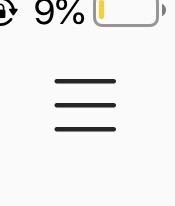
Very top right corner. Yes, I will charge my phone.
Step Four: Press Settings. The icon looks just like you, a cog. A cog in the Instagram machine.
Step Five: Press notifications. Icon looks like a bell, one you might find in hell. Don’t be afraid to press on it, it’s merely there to frighten you. You will need to step outside your comfort zone to go forward in this maze.
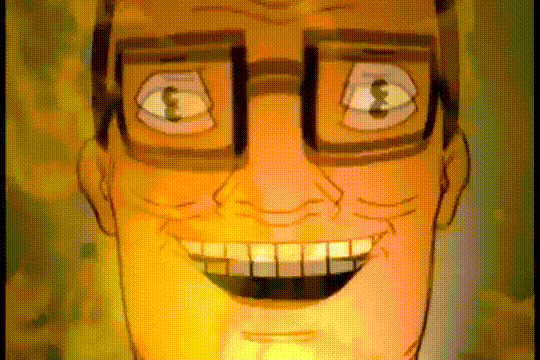
Step Six: Press Live and IGTV. Fifth item down on the menu. You may need to scroll if you aren’t working off an iPhone Plus.
Step Seven: Go to the Live video section. You are so close young one. Don’t lost focus now. If your crush or bae calls you all of the sudden, decline it! This is merely a mirage. The IG King is trying to trick you and throw you off the path!
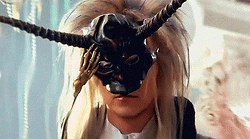
Step Eight: Here you are, at the promised land. It is here and only here you can select OFF to Instagram live notification. The IG King will meet you here if you aren’t quick enough, you are practically dancing with the devil.

*Disclaimer* Adam will not have a bulge like Bowie.
There will be a few IG banner notifications popping up on your phone as a final challenge, don’t let your finger slip!
Congratulations. You will never have to suffer through an IG Live notification ever again. Your sleep will be uninterrupted, your work progress will excel, your skin will become clearer.
You have defeated the IG king in this battle this time.