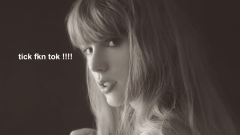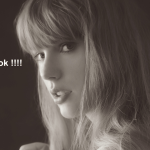PEDESTRIAN.TV has partnered with HP to help you declutter your digital existence. Just like you’d need some saucy storage to declutter your home, you need decent tech to declutter your digitals. Although being HP’s thinnest laptop ever (and arguably its most gawjus), the HP Spectre’s impressive power still packs one hell of a punch. Head over HERE to learn more.
There’s been these truly horrific legends floating around for a while now.
It’s been told that in the days of old, your bae could only contact you on this landline thingo. Apparently it’s like a mobile, but stuck to the wall.
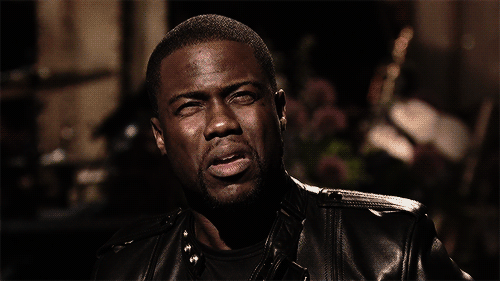
Similar stories have described an ancient practice at schools called note-passing. It’s like texting, but instead of typing how “off-bone you’re getting at Tony’s party on the W/E”, you’d write it on a piece of paper and pass it to your mate. Like, physically pass it.
CRAZY STUFF.
Technological advances are dope. We can get whatever we want, whenever we want. But, just like how we collect useless trinkets moving house-to-house over the years, so to do we build up a hefty amount of digital clutter.

To help y’all say sayonara to spam and live your most zen online life, we’ve pulled together a couple of the best darn digital decluttering tips going ’round so you can be connected without the neurosis.
BE YOUR MOST UPDATED / UPGRADED YOU
Don’t lie. We’ve all been guilty of hitting the remind me later option when prompted to update or upgrade our software. Seeing as we’re reminded to do this regularly, subconsciously we can’t help but mark it down on our to-do lists.
Work / study efficiency is impacted by outdated software. Like, nothing’s going to pull you out of the Avatar State more than getting your digital ducks in a row – AKA bringing your software to an operable standard – just so you can get cracking with something.
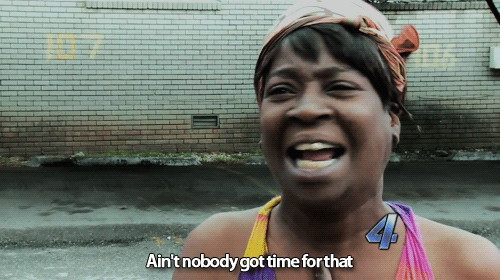
The solution: set your programs to automatic update. To do this, simply open your computer’s system preferences and switch your settings to automatic update. Often overlooked programs such as Java require individual treatment for this process, so go through them one by one and check the program’s preferences to ensure that they’re configured to automatic.
You’ll also gain peace of mind as most updates / upgrades include the latest security patches.
PERFECT PASSWORDING
Before getting into sorting your passwords, we thought we’d bring this to your attention: according to the 2016 Norton Cybersecurity Insights Report, 31% of millennials are likely to share their passwords with others. Yikes.
Passwords are like old pairs of socks. Even though you’ve worn the same pair for years – leaving them with more holes in ’em than a movie starring Shia LaBeouf – you can’t be bothered replacing them.

Yep, we’ve all got passwords that are riddled with holes (i.e. more basic than a punter at a Britney Spears concert) and outdated. As we sign up to more and more services, the situation’s only going to get worse. Let’s get that sorted, shall we?
Hook yourself up with a password manager. They’re programs designed to remember your passwords so you don’t have to. This way, you can make your passwords for everything extremely complicated to keep hackers and the like at bay. Then, all you’ll need to do is create one password, memorise it, and use that to access errythang.
Your passwords should:
- Be at least 12 characters in length
- Contain letters (both upper-case and lower-case), numbers and symbols
- Not include your name or personal details
- Not rely on obvious substitutions (e.g. p@s$w0rD).
In terms of password managers, there’s plenty of services that’ll sort you out, such as 1Password, Norton, Dashline, LastPass and LogMeOnce. Oh, and you’ll also save a heap of time as these services typically autofill websites (etc) when punching in your details.
GET RID OF THE SPAM, MAN
SPAM IS THE WORST. Fear not, for in this age of brilliant ideas, a few phenomenal people have banded together to rid you of this internet plague once and for all.
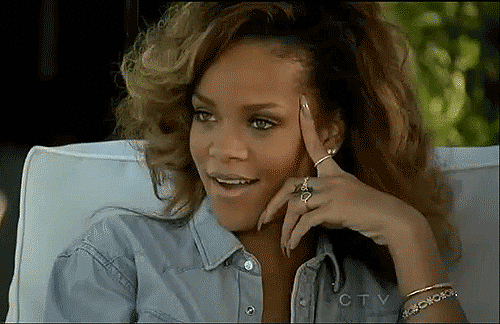
Services like Unroll.Me unsubscribe you from those pesky email lists you have no recollection of joining, and have no desire to be receiving. They also bundle together the guilty pleasure spam (think: ASOS’ newsletter) that you want to see.
Those in the know repeat this process annually, or you could be more vigilant with what you’re signing up for. But, let’s face it, we’ve all thrown ourselves on a mailing list for the chance to win a luxury holiday at least once in our lives.
SLOW DOWN AND BACK THAT FILE UP
There’s a good reason why people keep banging on about backing your files up, and you’d know all too well if you’ve ever accidentally quit out of an assignment. GAH, THE WORST. While the rationalisation people keep sharing about (keeping your stuff safe ‘n secure, duh) is obviously reason enough, we’d like to share even more incentive to do so.
As you’d agree, it don’t matter whether you’re using a cloud-based service, or your run-of-the-mill hard drive, your files will be safe. Seeing as they’re safe, you can press control, alt, CYA LATER on those files.

Getting rid of files you’re not using in the immediate future massively declutters your computer, and for once in your life, you might be able to click on your desktop without thinking “LIFE’S TOO HARD”.
You’ll also save yourself a heap of storage so you can keep the larger file things you want to have access to 24/7 on hand (i.e. every season of KUWTK).
Living your most digitally decluttered life ain’t easy, but we have faith in you, good person of the internet.

As mentioned earlier, to really get your online life sorted, you need the best tools of the trade – and they don’t come much better than the sleek + thin HP Spectre.
Seeing as we increasingly lead One Life – in other words, the lines between home / work / study are becoming even more blurry – you need to have a laptop that can handle it all. Oh, and one that you, not only won’t feel embarrassed to be seen in public with, but one that you’ll want to show off.
Learn more about the HP Spectre by heading HERE, getting amongst them on Facebook HERE / Instagram HERE / Twitter HERE.
Photo: Romeo + Juliet.