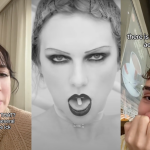A blog post called ‘Apple Stole My Music. No, Really‘ is going viral, and it’s one of those ‘HUGE if true’ type things.
In it, author James Pinkstone writes that by signing up to Apple Music, the software deleted a huge chunk of his music – including original compositions.
He writes:
“When I signed up for Apple Music, iTunes evaluated my massive collection of Mp3s and WAV files, scanned Apple’s database for what it considered matches, then removed the original files from my internal hard drive. REMOVED them. Deleted. If Apple Music saw a file it didn’t recognise—which came up often, since I’m a freelance composer and have many music files that I created myself—it would then download it to Apple’s database, delete it from my hard drive, and serve it back to me when I wanted to listen, just like it would with my other music files it had deleted.”
Adding insult to injury, when Apple Music downloaded his original compositions, it converted them from WAV files to lower quality Mp3s or ACCs, meaning that if Pinkstone wanted to listen to his own music, he’d have to continue paying his Apple Music subscription for a lower quality recording.
This shit is going bonkers viral:
Wow – I am SO glad I don’t use Apple Music https://t.co/MTI26o0cR5 This is insane, and a sad commentary on the “lock in” cloud future
— Tim O’Reilly (@timoreilly) May 5, 2016
Another satisfied Apple Music customer experience story. pic.twitter.com/Vo3WHNavqV
— jesse von doom, phd (@jessevondoom) May 5, 2016
Already, people are ascertaining just how this happened, and indeed, if it is a mistake. (PEDESTRIAN.TV has reached out to Apple Music for comment.)
A response post has already appeared over on Apple forum iMore explaining that no, Apple isn’t ‘secretly’ deleting your music files – unless you accidentally ask it to.
Author Serenity Caldwell writes:
“On your original Mac, Apple Music will never delete songs without your knowledge. Your original library is scanned into iCloud, but your songs are yours, and Apple will not automatically delete them, or replace them with its own proprietary copies.
“On an iPhone, iPad, or secondary Mac, this process is different: Any songs you play on those devices are sourced directly from your iCloud Music Library, and even if you download them locally, they can be removed from your device if your iPhone’s storage space dips too low.
“You can, however, download iCloud Music Library-sourced tracks on your Mac if you delete your original copies — and this is what I suspect may have happened to Vellum Atlanta author James Pinkstone’s original library, possibly unknowingly.”
There’s a general consensus that iTunes Match – the software that scans your music files and matches them to ones in its library – is a general piece of shit, which would explain why Pinkstone’s rare, early version of Fountains of Wayne‘s ‘I’ll Do The Driving‘ was replaced by the later released, much more widely available version.
But here’s where it gets even more confusing. Pinkstone is certainly not the only user to be claiming Apple Music deleted his files – just see here and here – but there are also plenty of people claiming to have never had an issue with, including one person, writer Jason Snell, who claims to have the very same (and undeleted) Fountains of Wayne track.
So WTF is happening?
It looks like it might be a user experience issue, according to Caldwell. When you go to delete a song in your iTunes Library (with Apple Music or iTunes Match enabled), this dialog box pops up:
@settern My theory is that this dialog box is causing a fundamental misunderstanding of what happens next. pic.twitter.com/ROYbw1WQzf
— Jason Snell (@jsnell) May 5, 2016
Caldwell explains that if you choose ‘Remove Download’, it will send the local file from your hard drive to your trash – a.k.a. the original song on your computer. The idea is that it will allow you to stream the track directly from the iCloud Music Library, but as we’ve already covered, Apple Match is shaky at best.
If it’s confusing enough that you can mistakenly DELETE ALL YOUR FILES then it’s broken. If you have to READ LEGAL TERMS to use it’s broken.
— jesse von doom, phd (@jessevondoom) May 5, 2016
We’ll be waiting for Apple Music to release a statement (or better yet, a fix) about how users can avoid this issue.
In the meantime, you’d be safer backing up all your files before signing up to Apple Music and streaming Views from now until eternity.
Source: Vellumatlanta.
Photo: ChinaFotoPress / Getty.