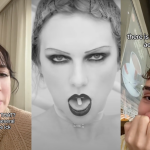The first episode of Game of Thrones season 7 has already aired in the US and as you can appreciate, most of us still have a few hours of work left before we can watch it.
Unfortunately, GoT is an incredibly popular series, so minutes after an episode concludes, you can be certain the internet will be crawling with fucking spoilers. It’s a bloody minefield.
Short of wearing the Sensory Deprivator 5000 from How I Met Your Mother, there are some handy ways you can avoid a Monday-ruining spoiler. Suss ’em out below.

USE A SPOILER BLOCKER
Look, it’s all well and good to tell people to just stay off the internet until they watch, but that’s not exactly realistic. My job happens almost entirely on the internet and so do heaps of others, so that suggestion is about as helpful as a Band-Aid for a broken leg.
Instead, get a spoiler blocker extension for your web browser. It’ll automatically shield any potential spoilers from your precious wandering eyes so you can browse without fear.
And if you’re a frequent spoiler-dodger, you can opt for one like Spoiler Shield that’ll do the TV shows you like as well as sports. You just have to tick them as desired.
Or there’s Game of Spoils, an excellent Chrome plugin crafted just for GoT. As you can see, it does its job well.

USE THIS TWITTER HACK
If you’re a keen Twitter user, you’ll know just how easy it can be to cop a spoiler in your feed. It’s infuriating and completely unfair, but there’s a way to stop it.
It’s called “timed muting” and it does exactly what it says on the box. You add a list of words you wanna avoid, select how long you want them muted for and voila, that shit will disappear from your feed.
To do it, just go up to your Twitter image and select Settings and privacy from the drop-down menu. Click on Muted words and then select Add. Add any words you want to avoid to the list. Here’s some suggestions from Twitter themselves based on the most-tweeted names and hashtags associated with the last season.
1. Jon Snow
2. Daenerys Targaryen
3. Sansa Stark
4. Arya Stark
5. Hodor
Hashtags:
1. #GameofThrones
2. #GoT
3. #GoTSeason6
4. #DemThrones
5. #JonSnow
Once you’ve entered a word, select Home timeline if you wanna mute the word from there (you probably do) and select Notifications if you wanna do the same thing there.
Lastly, select the timeframe under For how long? and choose between forever, 24 hours from now, 7 days from now, or 30 days from now. Click Add when you’re done.
Fuck yeah, that’s it. You can read more about the setting and how to enable it from your mobile here.
USE YOUR HEAD
While you can use the above to block out unwanted content, they’re not sure-fire ways to avoid everything, so the last tip comes down to you.
Stay the hell away from entertainment websites or anywhere else that will be discussing the show. It’s almost certain that the big TV and even gaming websites will be releasing GoT-heavy content as soon as it’s aired. The same goes for associated Facebook or Twitter pages.
Most will be ethical about spoiler warnings, but you just never know, so be smart about what you choose to view voluntarily.
Good luck out there, GoT fans.
Photo: Game of Thrones / HBO.