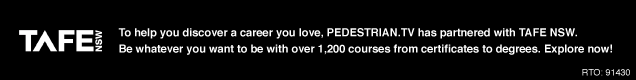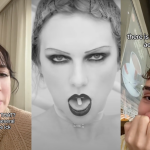At the risk of sounding like a stand-up comedian trying out shaky new jokes: emails suck, right?
With a growing expectation to respond outside of any decent understanding of office hours, our inboxes transform in no time into un-tame gardens of passive-aggressive follow-ups and spam-buried messages.
Consider these apps your pruning sheers. While we can’t save you from the agonising inner-battle over whether your emails smack of rudeness or if signing off with “best” is colloquial chic or cold and curt, we can help you manage your inbox. Here are five free plug-ins and tips to try.
Unfortunately they’re all Gmail based, but honestly, if you’re using Hotmail or AOL out here in 2017, you need more help than I can offer you.
ZERO INBOX, SORT’D
 Close enough.
Close enough.
A few years back, the internet became briefly low-key obsessed with zero inbox, an utopia where your inbox is completely empty by meticulous sorting, archiving and deleting. The New Yorker ‘s Silvia Killingsworth described it as more a lifestyle than organising system, as “something halfway between Scientology and Zen”.
If you’re an utter neat freak, this is for you. Personally, a permanent game of what Silvia called “whack-a-mail” doesn’t appeal. If it does, however, Sortd is a solid way to reach email enlightenment.
It’s super slick, splitting your Gmail into columns like ‘to do’ and ‘follow up’, where you can link emails to your notes or checklists and change the headers from ‘Meeting?’ to something more precise. As a plug-in for Gmail, you can toggle back-and-forth between your regular inbox in case you’ve missed anything.
FOLLOW UP THEN
Rather than let a message sit on unread in the hopes that one day you’ll reply, Follow Up Then lets you forward emails to yourself so they pop-up when you actually need them.
Essentially, you can bcc in @followupthen.com in any email with a time, like 3days@followupthen.com, 30m@… or nextTuesday@…, and they’ll shoot you a message then. You can snooze emails, set reminders and even schedule reminders for others if you CC it to them.
You can set reminders to get emails if you haven’t heard back from someone too, which is super helpful when you’re “just checking in” with 20 different people.
It’s super customisable too and pretty flexible with the times it offers, so you can play around w/ it to see what works best for you.
UNROLL ME
So many newsletters, such a small, small level care.
Rather than go through and unsubscribe from each and every newsletter that’s clogging your inbox, Unroll Me trawls to find all your subscriptions and gives you the option of keeping it as it, unsubscribing or collating it into one scroll-through or ‘rollup’, sent each day at 7am.
 This is just SOME of the ‘S’ newsletters I subscribe to. All up, apparently I have 126 subscriptions?!
This is just SOME of the ‘S’ newsletters I subscribe to. All up, apparently I have 126 subscriptions?!
You can categorise your rollup newsletters too. For eg, one for news, one for sales and one for industry news. Oh, and if for some reason you do need to find an individual newsletter, you can find them all under an ‘Unroll Me’ folder in your inbox.
BOOMERANG, BABY
Boomerang is another Gmail-only plug-in which lets you schedule emails and reminders for yourself.
There’s also a ‘perfect email’ option which calculates how readable your email is, judging by length, question count, and readability, which is handy if you’re like me and write essays instead of sentences.

It even scans for politeness and positive tone, so you won’t even send an accidentally rude email ever again. Maybe. Doesn’t every email just read as so sarcastic?
THE EMAIL GAME
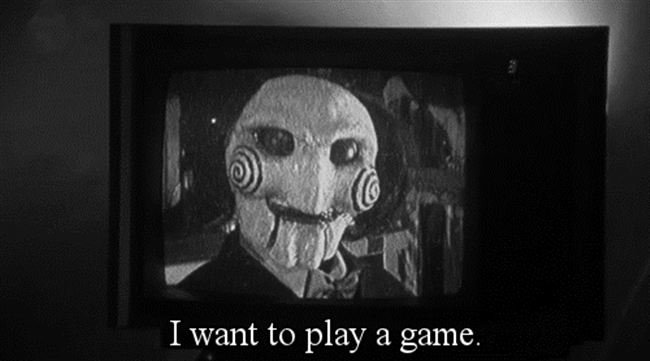
For the super competitive, The Email Game turns sorting your inbox into earning points by responding or deleting as many emails as you can as quickly as you can. With a timer for each email based off its length, you have to sort through them: if you click reply, you have just three minutes to respond. Brutal.
The faster you are, the more points you’ll win: not that those points really offer much beyond self-gratification, but hey, that’s not necessarily a bad thing if it helps you conquer your inbox.
Now go forth with a clean inbox. Well, until tomorrow, at least. The battle may be won, but the war is ever-lasting.
Image source: CK Green/Know Your Meme